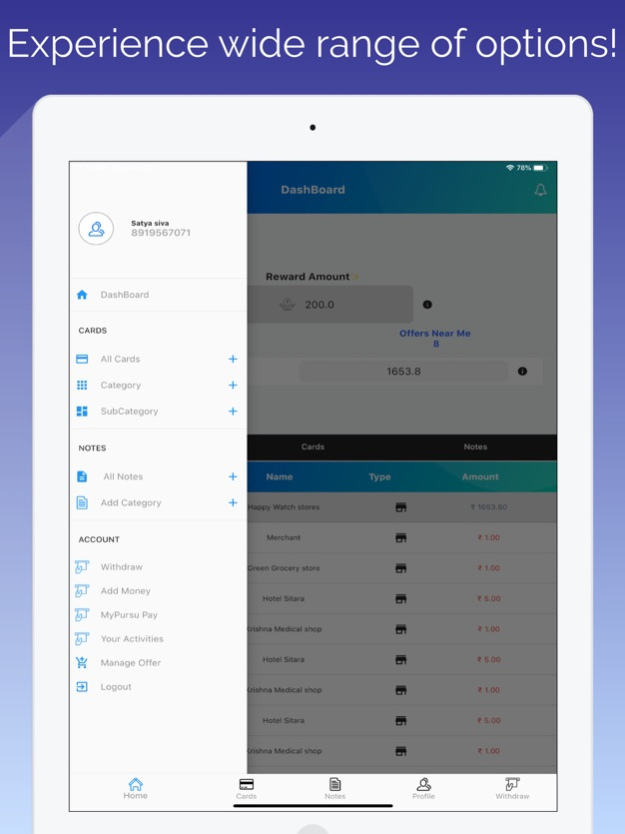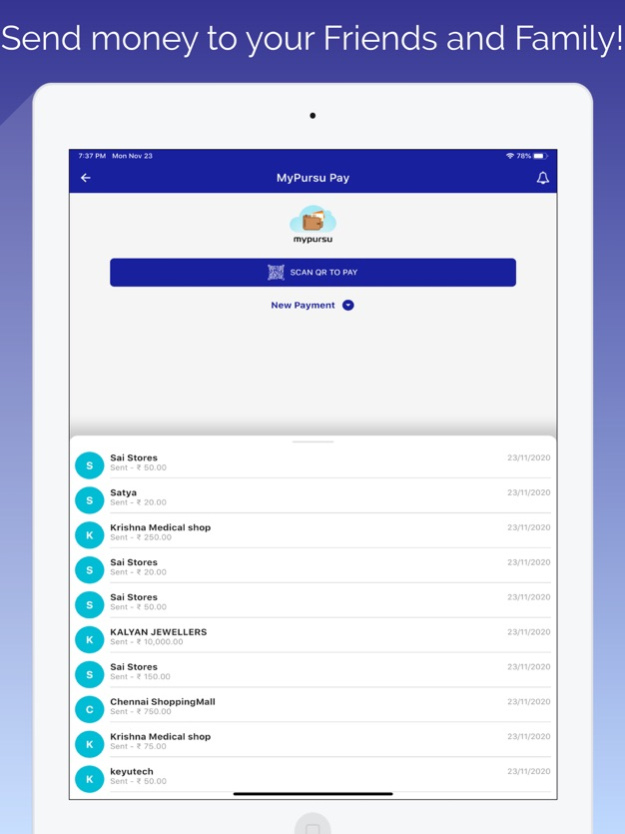MyPursu 2.2.3
Continue to app
Free Version
Publisher Description
Mypursu
UPI Payment for Travelers to India
Description: Mypursu an ultimate travelers UPI payment app for corporate user and individual travelers visiting India. No need to carry cash, credit card, India phone number or bank accounts to pay merchandise.
App is Secure, Safe, Scan and Pay 55M Merchants across India.
International Users/Travelers:
Step1 Download App, configure and activate
Step 2: Add Funds| Purchase concierge package
Step 3: Scan QR or enter UPI ID and enjoy purchase
o Online Payments to all digital stores and services provided with QR code
o Mobile payments at Airport, Restaurant, bars, hotel, travel destinations etc
o Active call support
Read our Privacy Policy here
For 24x7 Customer Care: +918099383736
For Support and queries: support@mypursu.com
Visit our website here : www.mypursu.com
Mar 30, 2024
Version 2.2.3
This update provides important bug fixes and is recommended for all users.
1. Travel Schedule is added for International users.
2. Travel concierge packages added.
3. Updated KYC status after approval.
4. Auto submit of MPIN at user login page.
About MyPursu
MyPursu is a free app for iOS published in the Office Suites & Tools list of apps, part of Business.
The company that develops MyPursu is KEYUTECH LLC. The latest version released by its developer is 2.2.3.
To install MyPursu on your iOS device, just click the green Continue To App button above to start the installation process. The app is listed on our website since 2024-03-30 and was downloaded 1 times. We have already checked if the download link is safe, however for your own protection we recommend that you scan the downloaded app with your antivirus. Your antivirus may detect the MyPursu as malware if the download link is broken.
How to install MyPursu on your iOS device:
- Click on the Continue To App button on our website. This will redirect you to the App Store.
- Once the MyPursu is shown in the iTunes listing of your iOS device, you can start its download and installation. Tap on the GET button to the right of the app to start downloading it.
- If you are not logged-in the iOS appstore app, you'll be prompted for your your Apple ID and/or password.
- After MyPursu is downloaded, you'll see an INSTALL button to the right. Tap on it to start the actual installation of the iOS app.
- Once installation is finished you can tap on the OPEN button to start it. Its icon will also be added to your device home screen.